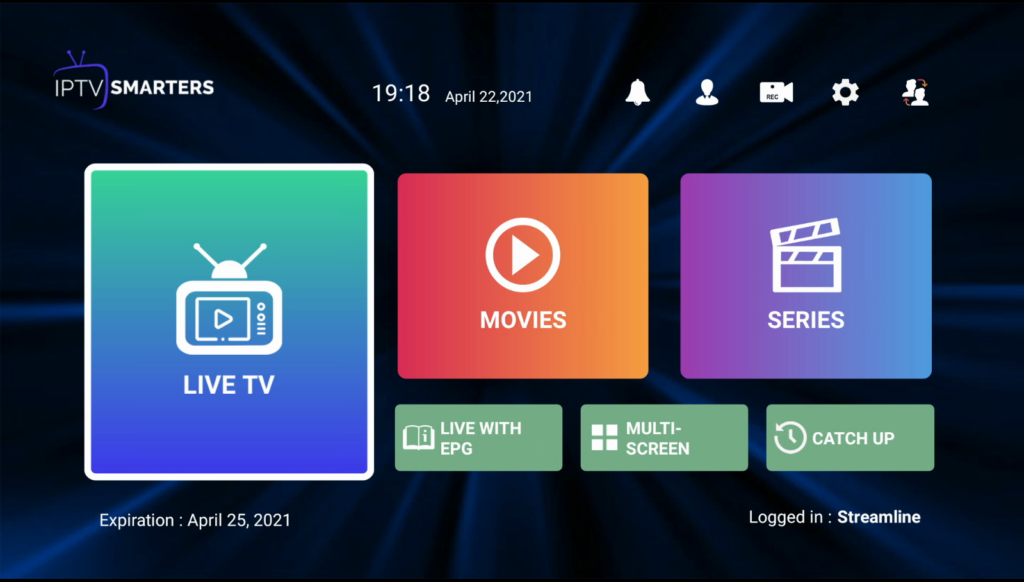Step 1. Open Downloader app. If you dont have Downloader app you can search and download it for free
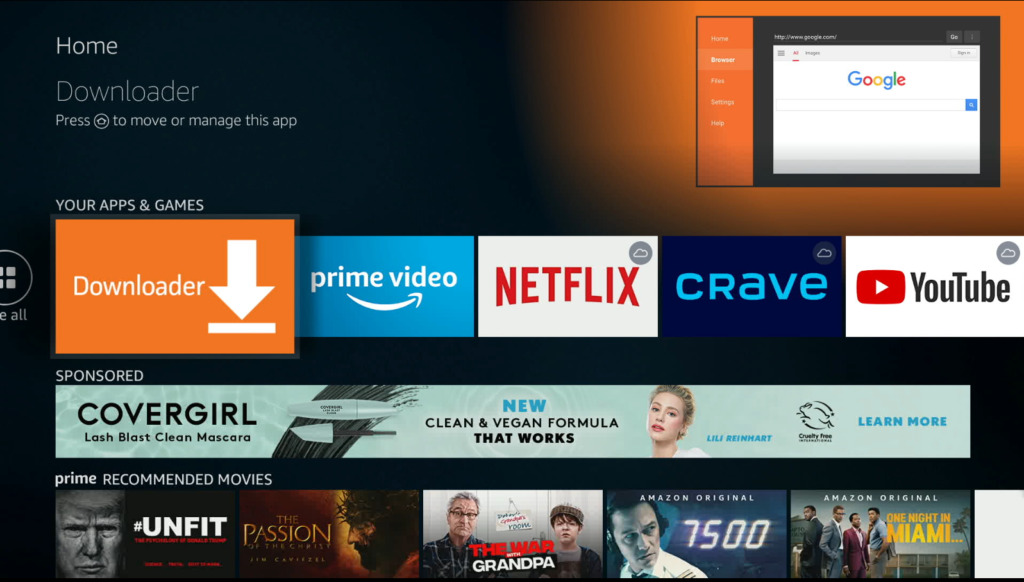
Step 2. Enter this url: http://bit.ly/3aPJe23 (case sensitive) and then press GO
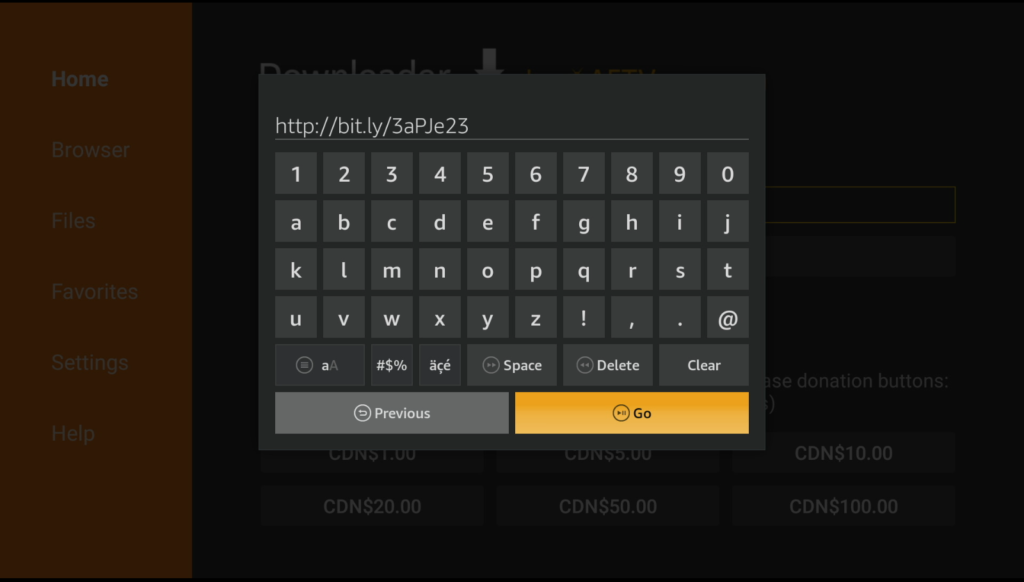
Step 3. Install but clicking on Next, and then Install IPTV Smarters Pro. Once completed click Open
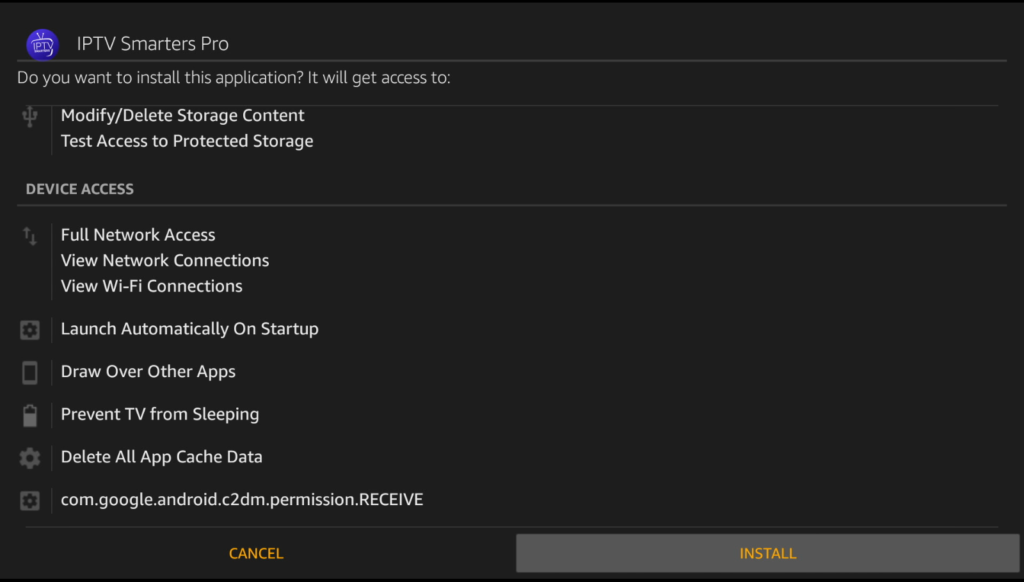
Step 4. Select Login with Xtream Codes API
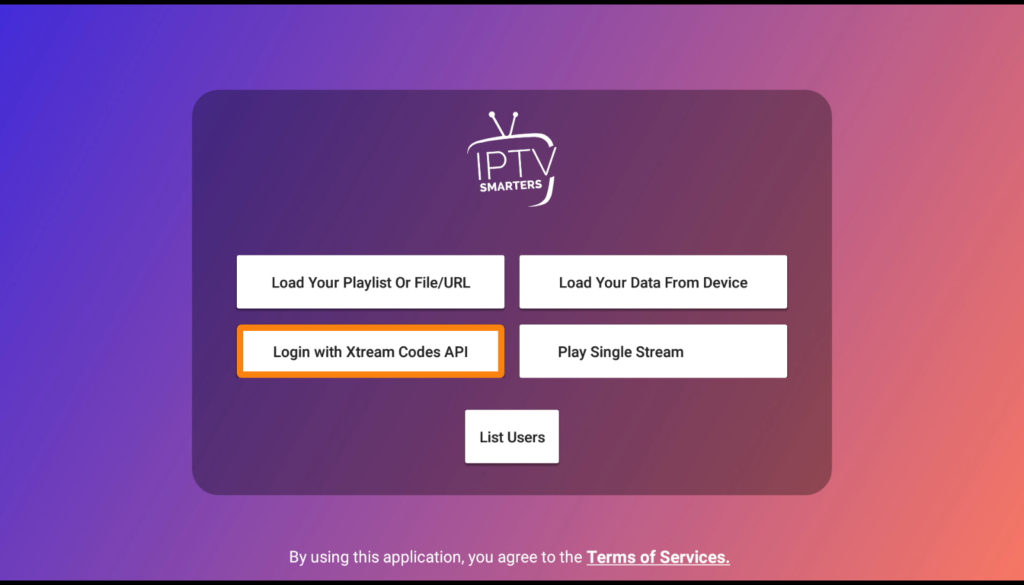
Step 5. There are 4 sections you need to fill your info in
Any name: You can enter any name
Username: Enter username of your line
Password: Enter the password of your line
URL: http://qqtv.nl:80 (For FIRESTICKSUBS subscribers)
When complete select Add User
Note: If you dont have M3U you can get subscription at FIRESTICKSUBS.com, you need to buy monthly subscription or trial first
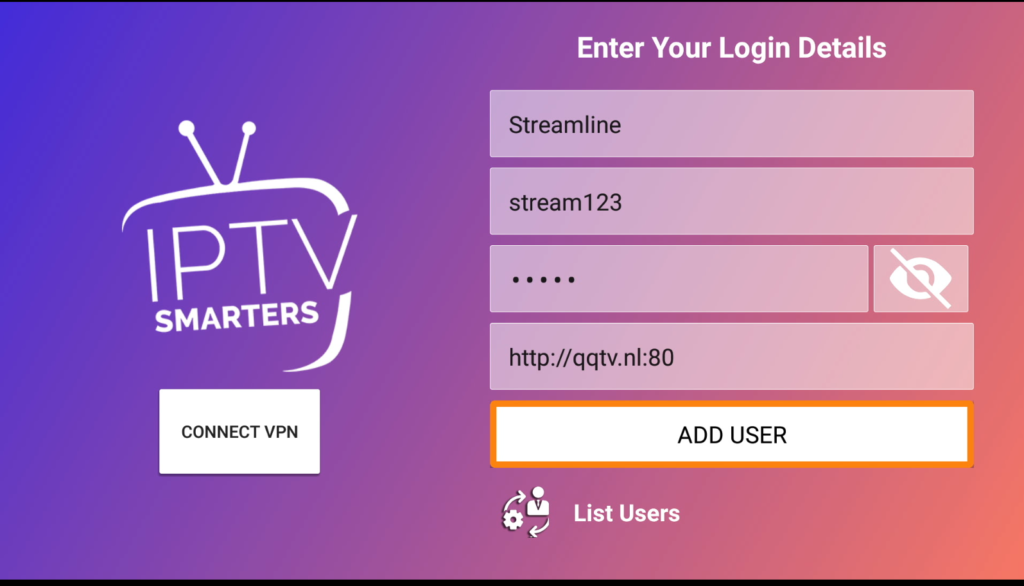
Step 6. After that click on ADD USER, select your profile, and wait a few minutes to load the channel.
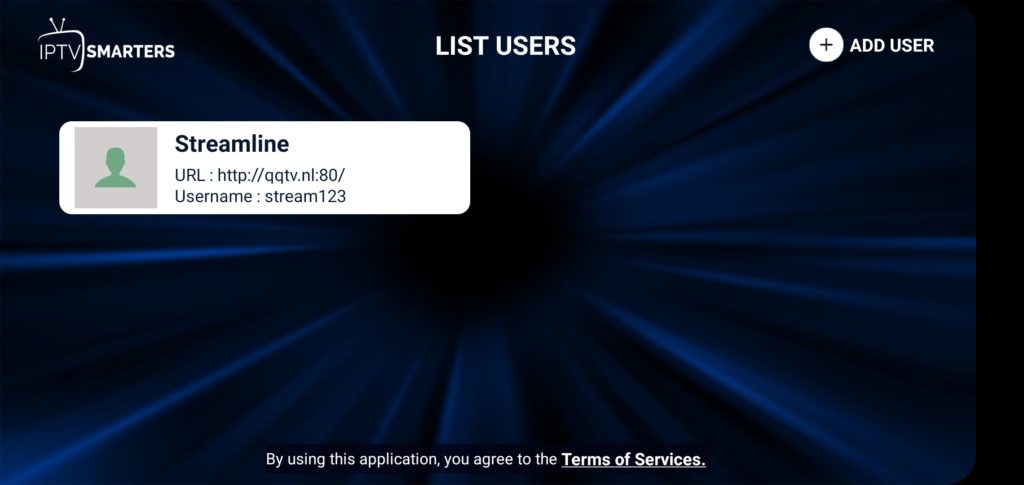
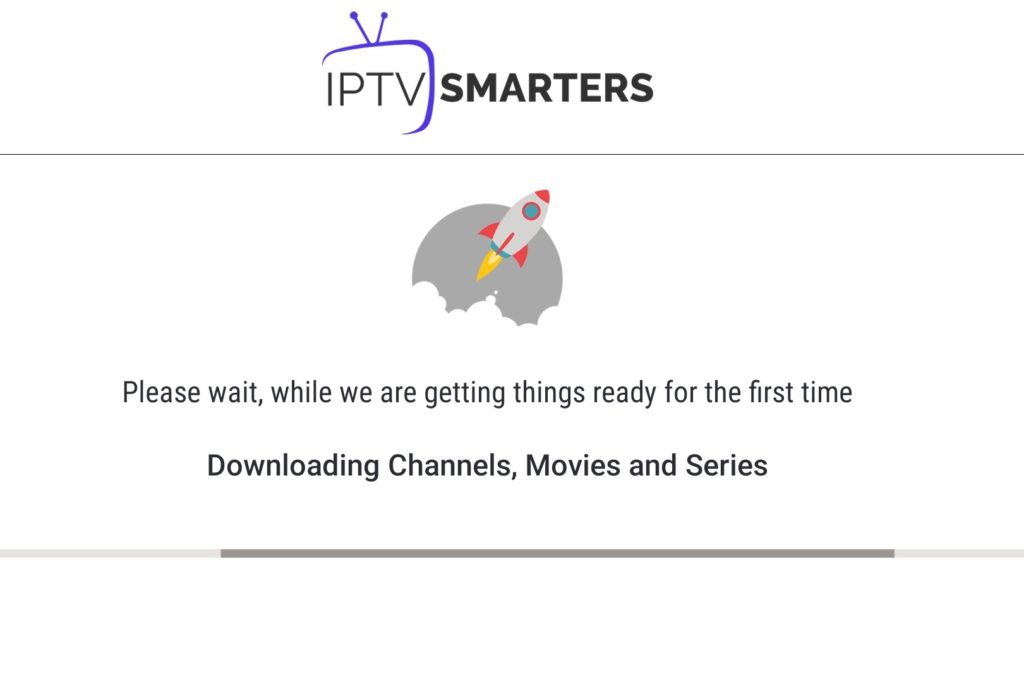
Step 7. Tap INSTALL EPG to load the TV guides.
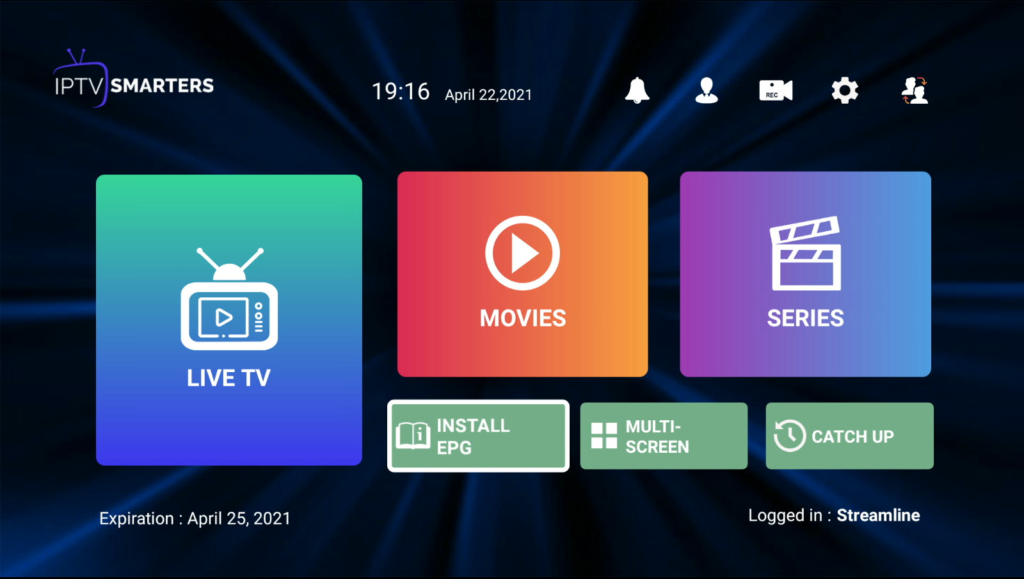
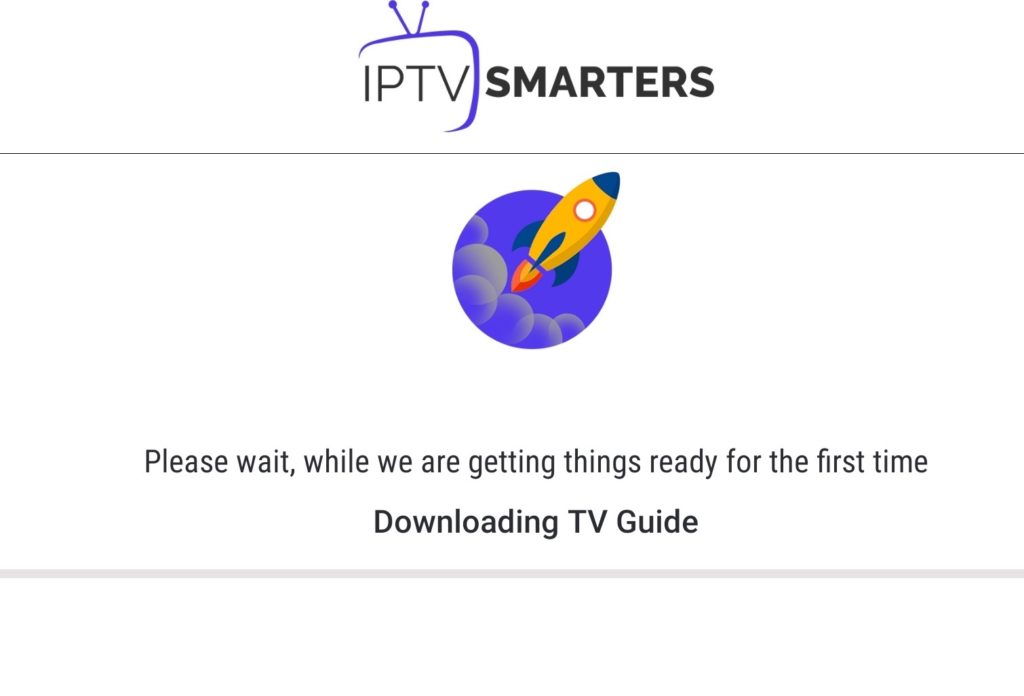
Step 8. Enjoy Service!