
Today I will show you how to install the most popular application on smart tv called IPTV Smarters player. This app is free and available on Android devices, Smart TVs, PC, Macs, iPhones, and Apple TVs. IPTV Smarters player application supports EPG and grouping channels. It is very easy to set up too.
You need:
1. A device connected to the internet
2. An account with FIRESTICKSUBS. If you don’t have an account yet you can register to get 72h free trial here 3. Make sure to select the Streamline M3U option
Step by step to get IPTV Smarters
Step 1: Download and Install the IPTV Smarters player
Step 2: Select log in with Xtream Codes API
There are 4 sections you need to fill your info in
Any name: You can enter any name
Username: Enter a username of your line (login on to firesticksubs.com to find your password)
Password: Enter the password of your line
URL: http://ky-iptv.com:80
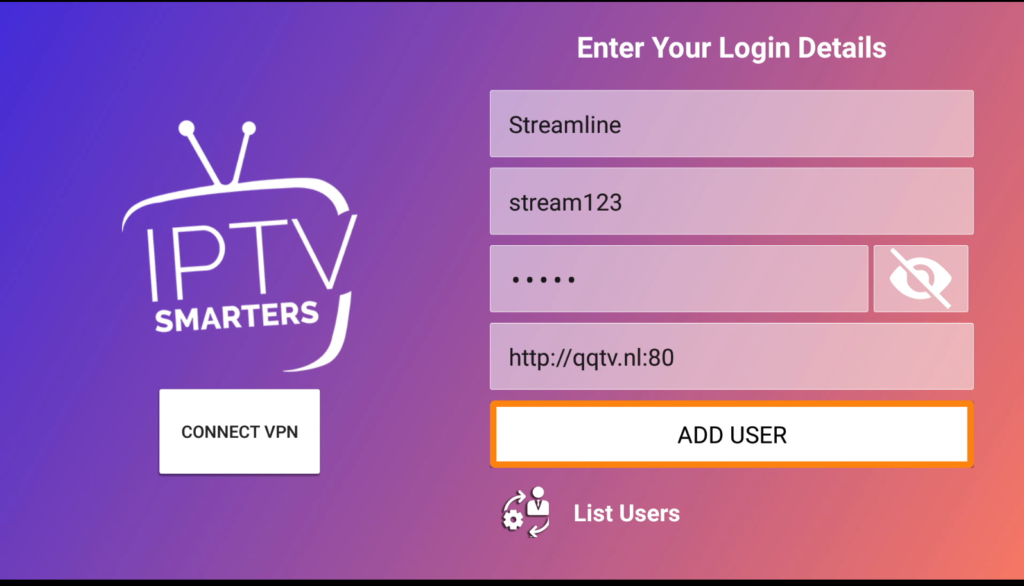
After that click on Add user and wait a few minutes to load the channel.
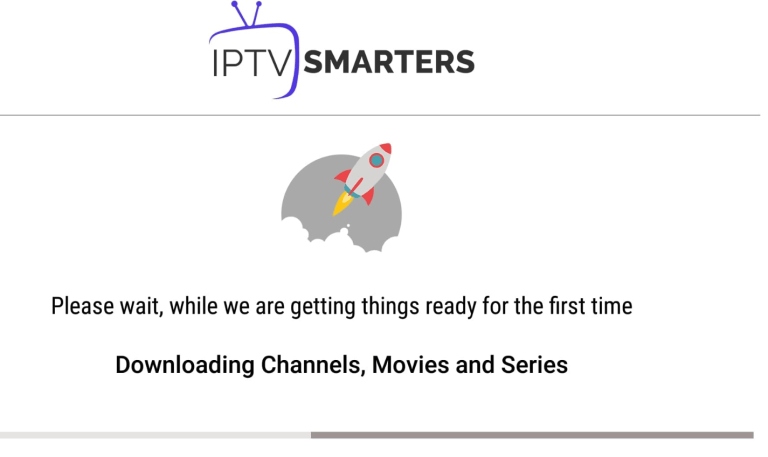
Select Install EPG and once finish you can ensure your service.
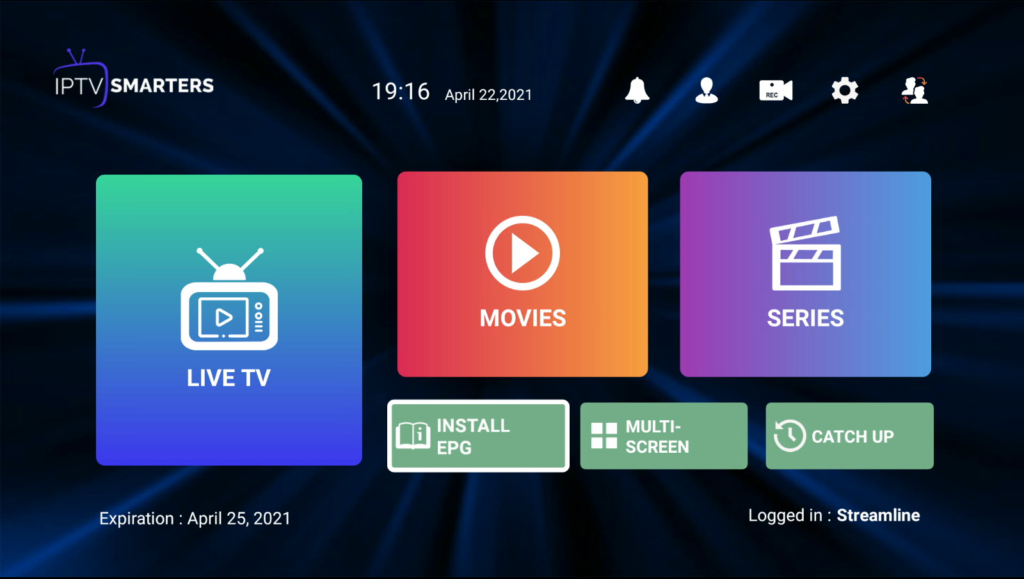
Many devices can use IPTV services…
If you use VLC, Android, Smart TV, Apple TV, I iPhone, or Kodi … then need to use an M3U file. If you do not already have an account to use IPTV, please sign up for a free 72h trial or contact us for the best support.
Please select the right device you use in the account registration, M3U file and EPG file will be sent to your email immediately after registration. If you use multiple devices then you need to contact Skype for the fastest support …
If you are using a MAG or STB Application using a MAC address, you need to send us your MAC address by email with your Order ID, with the standard syntax of 6 pairs of digits and a colon.
If you enter the wrong MAC address then your device will not be able to work, if you have trouble or the device does not work please contact us immediately, and your problem will be resolved.
TV news, articles, and information
Families continue to enjoy TV together!
Contact us for more information
If you have any questions or problems during this process contact us or just comment on this post we will help you out.
Our details can be found below.
Email: contact@firesticksubs.com
WhatsApp: +1-972-525-4034






